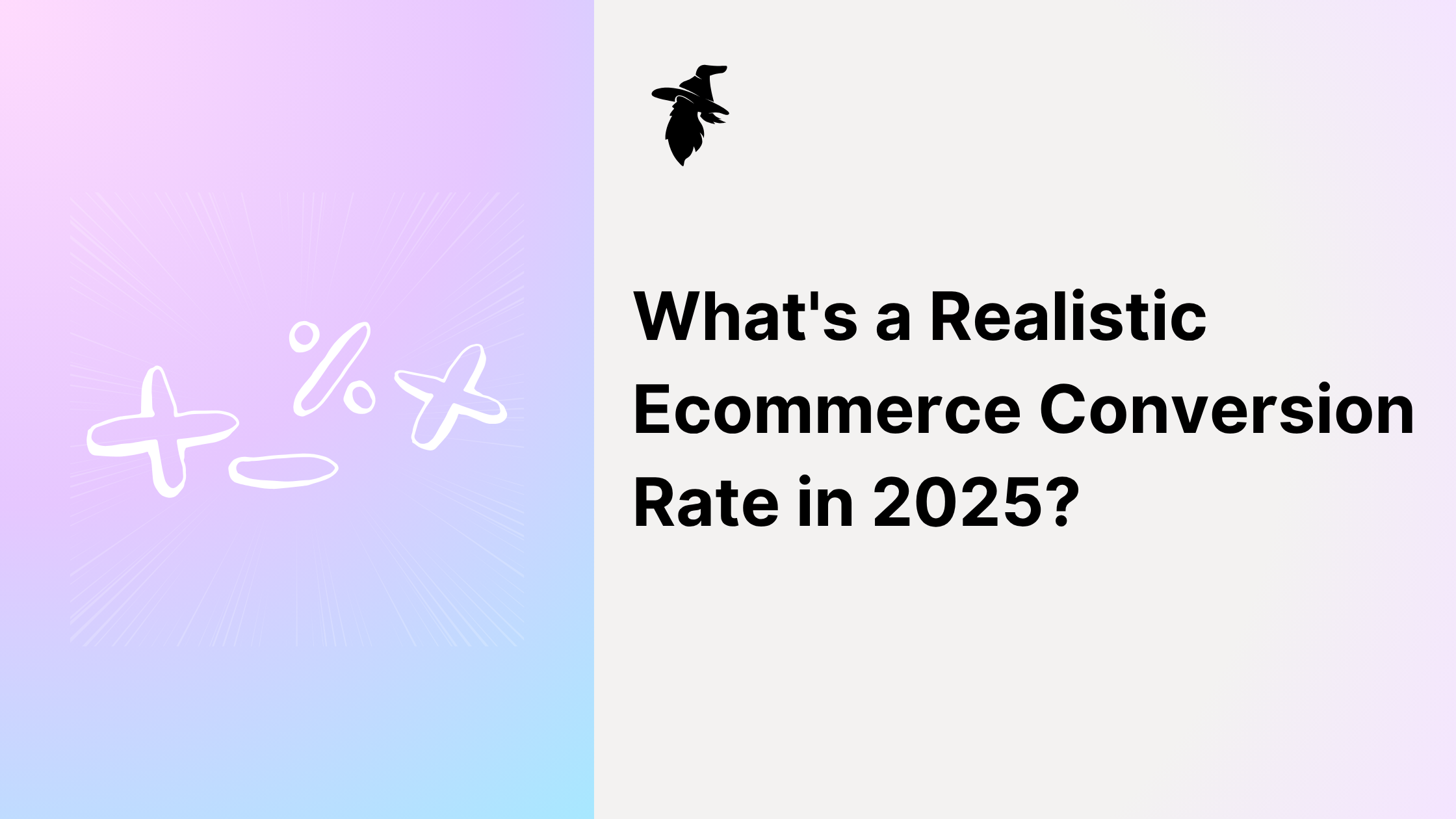Build a thriving community of pet owners who feel truly valued by your brand. Turn one-time customers into repeat purchasers, and allow them to be rewarded for championing your brand through referrals & social shares. That's the power of a well-executed loyalty program like Loyalty Wizard.
This post breaks down exactly how to set up a loyalty program for your Shopify pet store. Get a clear path, make informed key decisions, and start building genuine customer loyalty today.
Why Loyalty Programs Work Wonders for Pet Stores on Shopify
As a Shopify pet store owner, you already know that pet parents are some of the most dedicated customers around. They treat their furry, scaled, or feathered friends like family, and providing for them is a consistent, often recurring need. This makes the pet niche uniquely positioned to benefit from a loyalty program! Why? Because pets need food, treats, and supplies regularly. When customers find products they trust and a store they love, they want to come back. A loyalty program simply gives them a compelling reason – and a tangible reward – for doing just that.
Think about the benefits: you'll see:
Increased Customer Retention: Rewarding repeat purchases keeps pet parents coming back to your store instead of buying from competitors.
Boosted Customer Lifetime Value (CLV): Loyal customers spend more over time, significantly increasing the total revenue you get from each customer.
Higher Average Order Value (AOV): Loyalty members are often motivated to add a little extra to their cart to earn more points or reach a reward threshold.
Stronger Brand Loyalty: Programs build an emotional connection, making pet parents feel valued and more attached to your brand beyond just the products.
More Pet Parents as Advocates: Happy, rewarded customers are excited to share their positive experiences and recommend your store to other pet owners.
Implementing this might sound complex, but that's where Shopify shines. Its robust App Store offers powerful, easy-to-integrate solutions designed to handle all the technical heavy lifting for you. Tools like Loyalty Wizard, available right on the Shopify App Store, make it straightforward to create and manage a rewarding experience that keeps pet parents (and their wallets) happy and loyal to your brand.
Planning Your Pet Store Loyalty Program: Laying the Foundation
Building a truly rewarding loyalty program for your shopify pet store requires a little upfront thought. Let's map out the essentials to make sure it's a perfect fit for your business and your customers.
Define Your Goals
What do you really want your loyalty program to achieve? Get specific! Having clear goals gives your program purpose and lets you measure its success later. Are you aiming to:
Increase the percentage of repeat customers by a certain amount?
Boost the average amount customers spend per order (AOV)?
Encourage more product reviews or social media shares?
Drive sign-ups for your subscription box or a specific product line?
Understand Your Ideal Loyal Pet Customer
Who are your best customers right now? What do they buy? What are their pets like? The better you understand what makes your core customers tick, the better you can tailor your program to delight them.
Are they focused on premium food, durable toys, or health supplements?
Are they budget-conscious or looking for exclusive experiences?
What kind of rewards would genuinely excite them and their pets?
Use existing sales data and customer interactions to paint a picture of who you're trying to keep happiest.
Choose Your Program Type
This is the basic structure of how customers will earn and redeem. The most common types are:
Points System: Customers earn points for actions (like spending money), then redeem points for rewards (like discounts). Simple and popular. Example: 5 points for every $1 spent, redeem 500 points for $5 off.
Tiered Program: Customers unlock tiers (levels) based on their activity or spending, with better perks at higher tiers. Great for encouraging progression. Example: Reach "Gold Paw" status after spending $300 for 10% off all future orders.
Spend-Based: Rewards are given once a certain spending threshold is met. Example: Spend $250 and get a $15 voucher.
Hybrid: Combine elements from different types (e.g., earn points and unlock tiers).
Select the type that best fits your goals and feels right for your brand and customers.
Design Your Rewards Structure
Now for the fun part: what goodies do your loyal customers get? Your rewards should be desirable and relevant to pet owners. Think beyond just discounts. Consider:
Percentage or dollar discounts ($5 off, 10% off).
Free shipping.
Free or discounted pet products (a free bag of treats, a discounted toy).
Special birthday rewards for the pet.
Early access to sales or new product drops.
Entry into exclusive contests or giveaways.
Option to donate points to a partner animal charity.
Determine the value of your points or the perks for each tier. Make sure the rewards are appealing enough to motivate your customers!
Launching Your Pet Store Loyalty Program
Now it's time for the exciting part – letting your pet parents know! A great launch creates buzz and encourages immediate sign-ups.
Announce the Program
Spread the word far and wide! Your existing email list is your warmest audience – send a dedicated announcement. Shout it out on your social media channels with engaging visuals of happy pets. Make it impossible to miss on your website with prominent banners or pop-ups that explain the new perk.
Educate Your Customers
Don't just say you have a program; explain why they should care. Clearly communicate the benefits, how incredibly easy it is to join (often just creating an account), and precisely how they earn points or rewards (e.g., "Get 10 points for every $1!"). Show them how to redeem their hard-earned rewards. Keep instructions simple and maybe link to a dedicated loyalty page on your site with all the details.
Offer a Sign-Up Bonus
Give pet parents an immediate reason to jump in. A small welcome bonus – like 50 points just for joining or a tiny discount on their next purchase after signing up – can significantly boost initial enrollment and get them excited about earning more.
IV. Step-by-Step Setup: Implementing on Shopify
You've got your plan! Now, let's turn that strategy into reality on your Shopify store. The easiest and most effective way to do this is by using a dedicated loyalty program app from the Shopify App Store. These apps handle all the tracking, calculations, and customer interfaces for you.
Step 1: Install Loyalty Wizard
Getting the app onto your store is simple. Follow these steps:
Go to the Loyalty Wizard Shopify App Store Page.
Click the big blue "Add app" button.
Review the permissions the app needs to connect with your store data (like customer info and orders).
Click "Install app" to confirm and add it to your store.
Once installed, open the Loyalty Wizard app directly from your Shopify admin.
Follow any initial prompts within the app to connect it and complete the basic setup, like setting your default points-per-dollar earning rate (e.g., Customers earn 5 points for every $1 they spend).
Step 2: Design Your Program Rules (Earning, Redeeming, and Tiers)
Now that the app is installed, you'll use its dashboard to set up how customers earn points and what rewards they can get. This is where your planning comes to life!
Setting Up Earning Rules:
In your Shopify admin sidebar, click on "Loyalty Program" (or the name of the app if it's listed differently).
Navigate to the "Earning points" section.
Click the "Add earning rule" button.
A list will pop up showing different ways customers can earn points (like signing up, making a purchase, celebrating a birthday, following on social media, etc.).
Choose the rule you want to set up (e.g., "Birthday").
Click the "Create rule" button for your chosen earning method.
Fill in the necessary details. For example, if you chose "Birthday," set how many points customers get for adding their pet's birthday to their profile.
Click the final "Create earning rule" button to save this rule.
Repeat these steps for all the earning actions you planned!

Defining Redemption Options (Rewards):
Stay in the "Loyalty Program" section.
Now, go to the "Redeeming Points" area.
Click the "Add reward" button.
A list of available reward types will show up (like fixed discount, percentage discount, free shipping, free product & more).
Choose the reward type you want to offer (e.g., "Fixed Discount").
Click the "Create reward" button for your selection.
Fill in the details. For example, if you chose "Fixed Discount," set the value (like '$5 off') and how many points customers need to use to redeem it.
Click the final "Create reward " button to save this reward.
Add more rewards to give your loyal customers great options!

Configuring VIP Tiers (Optional):
Want to give your best customers extra special treatment? Set up VIP tiers! Note: This is a paid feature of Loyalty Wizard. You can try for free by activating your 7 day trial.
In the "Loyalty Program" menu, click "VIP Tiers".
Find the "VIP Program Status" toggle button and click it to turn the VIP tiers ON.
To create a brand new tier: Click "Add Tier", enter a fun, pet-themed name (like "Companion" or "Pack Member"), add a description of the exclusive benefits for this tier, and set the points or total spend required to reach it. Click save.
Alternatively, Loyalty Wizard provides default tiers. You can easily customize these by clicking the "Edit" button next to each one.
If you have too many tiers or want to remove one, just click the "Delete" button next to the tier name.

Managing and Optimizing for Long-Term Success
Launching is a huge step, but the most successful loyalty programs evolve over time. Regularly checking in on how things are performing and being willing to make tweaks ensures it stays rewarding for both you and your customers.
Track Key Metrics
Don't just set it and forget it! Your loyalty app or Shopify analytics should give you insights into crucial numbers like:
Participation Rate: How many of your customers are joining the program?
Redemption Rate: Are customers actually using their points or rewards?
Repeat Purchase Rate of Members: Are loyal members buying more often than non-members?
AOV of Members: Are loyal members spending more per order?
Keep an eye on these to see if your program is hitting those goals you set earlier.
Analyze Program Performance
Dig a little deeper than just the numbers. Which specific rewards are pet parents most excited to redeem? Are certain earning actions (like leaving a review or following on social media) more popular than others? Understanding these behaviors helps you double down on what's working and identify parts that might be confusing or unappealing.
Gather Customer Feedback
Sometimes the best insights come directly from your customers. Send out a simple survey, watch comments on social media, or even just ask during customer service interactions. What do they love about the program? What rewards would they like to see? Is anything confusing? Their input is gold!
Make Adjustments
Based on your metrics, analysis, and feedback, don't be afraid to make changes. Maybe increase the points earned for specific products, add new redemption options that customers requested, or clarify confusing instructions. Think of it as fine-tuning to make the program even better.
Keep it Fresh
A loyalty program can lose its shine if it never changes. Keep things exciting with occasional bonus point events (like Double Point Tuesdays), seasonal promotions (Holiday treats bonus!), or limited-time offers. Announcing new perks or features also helps re-engage members and keeps your program top of mind.
Try Loyalty Wizard
So there you have it – setting up Loyalty Wizard for your Shopify pet store isn't just a nice-to-have; it's a powerful tool to turn casual shoppers into dedicated, repeat customers. By taking the practical steps of planning your program, designing rewards pet parents will adore, launching with a bang, and making smart adjustments over time, you're building a loyal customer base that drives predictable revenue and sustained growth.
Ready to unlock the incredible potential of customer loyalty and watch your pet business truly thrive? Explore powerful and easy-to-use apps like Loyalty Wizard on the Shopify App Store today and start rewarding your amazing pet parents!