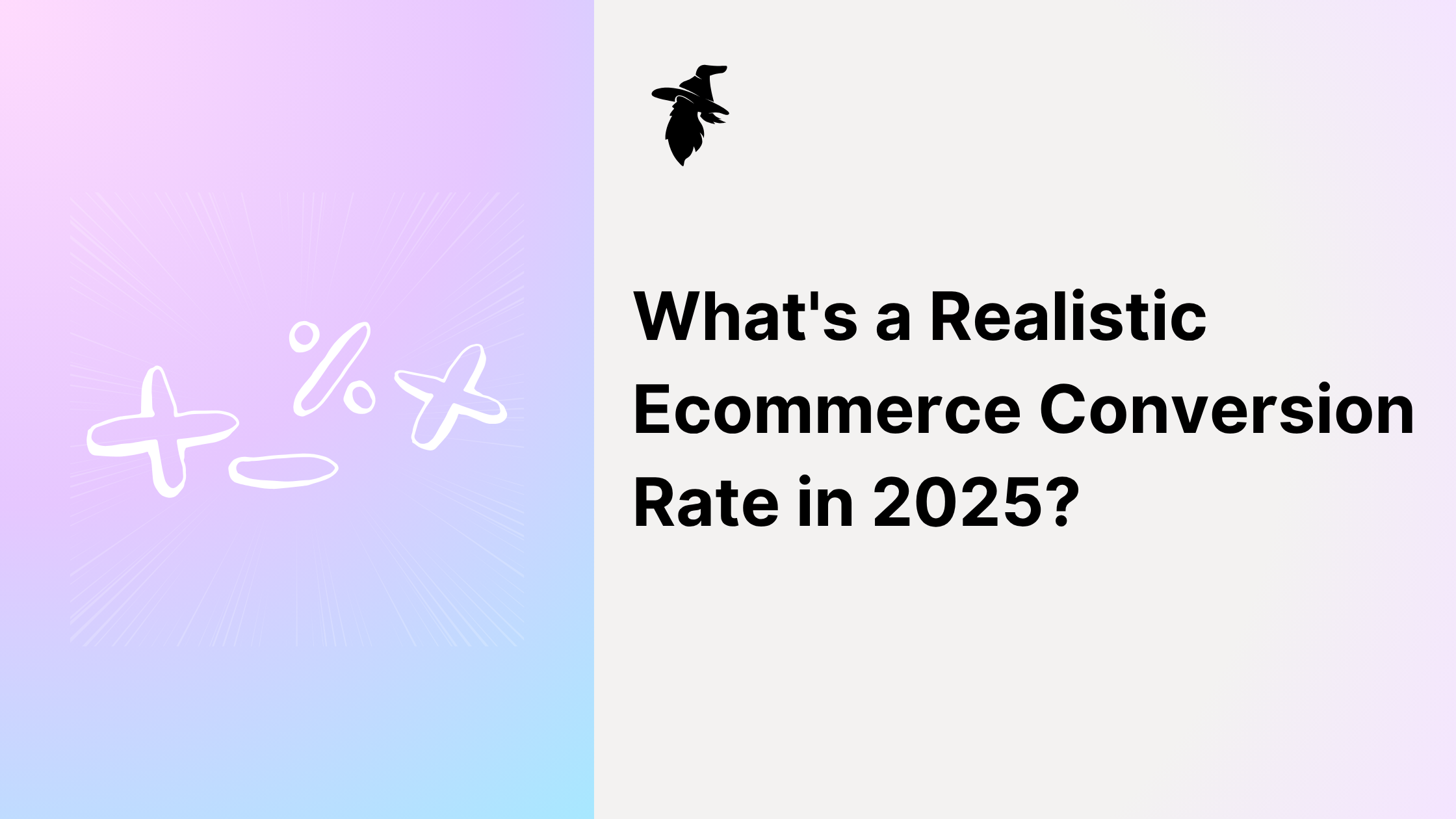Instagram has evolved from a simple photo-sharing app into a powerful e-commerce platform with over 2 billion active users worldwide. For Shopify merchants, this represents an enormous opportunity to reach new customers, showcase products visually, and drive sales directly through the platform. Yet many store owners struggle to harness Instagram's full potential, missing out on significant revenue opportunities.
Success requires strategic integration with your Shopify store and marketing strategies that convert followers into paying customers. This guide covers everything from setup to sales optimization.
You'll learn how to connect your store, sell products effectively, and implement proven marketing tactics that drive real revenue.
Why Your Shopify Store Should Be on Instagram
Instagram has become the go-to platform for product discovery, with 83% of users saying they discover new products and services on the platform. This visual-first environment is perfectly suited for e-commerce, allowing customers to see your products in action, read reviews, and make purchases without ever leaving the app.
![[75%]](/_next/image?url=https%3A%2F%2Fimages.ctfassets.net%2Fwfnzk21hzlbj%2F4IaLKy56IcEbRLpf660qri%2F38f768d21fdab06401bbe73ea68eafa5%2FPeriwinkle_Colorful_Branding_4_Steps_to_Boost_Your_Business_Infographic_Instagram_Post.png&w=3840&q=75)
The numbers speak for themselves. Instagram Shopping features are used by over 130 million users monthly, and posts with product tags see 25% higher engagement rates than regular posts. For Shopify merchants, this translates to real business impact – stores that actively use Instagram Shopping report average order values that are 65% higher than traditional e-commerce channels.
Mobile commerce is driving this trend forward. Over 70% of Instagram users access the platform exclusively on mobile devices, and these users are ready to buy. The seamless shopping experience Instagram provides – from product discovery to checkout – removes friction that traditionally prevented social media sales.
Your competitors are already there. The most successful e-commerce brands have established strong Instagram presences, building communities around their products and generating millions in revenue. By not being on Instagram, you're essentially handing over potential customers to competitors who understand the platform's power.
Special Note
Instagram users have 58 times more engagement with brands than Facebook users, making it the most effective social platform for building customer relationships and driving sales.
Instagram also provides unparalleled opportunities for authentic brand building. Through Stories, Reels, and user-generated content, you can showcase your products in real-world contexts, build trust with potential customers, and create the kind of authentic connections that drive long-term customer loyalty.
How to Connect Shopify with Instagram
Getting your Shopify store connected to Instagram requires several steps, but the process is straightforward when you know what to do. The foundation of this integration is the Facebook & Instagram sales channel, which serves as the bridge between your store and Instagram's shopping features.
Step 1: Install the Facebook & Instagram Sales Channel
Start by navigating to https://apps.shopify.com/facebook and installing the official Facebook & Instagram sales channel. This free app from Meta (Facebook's parent company) is the only way to properly integrate Instagram Shopping with your Shopify store.

During installation, you'll need to connect your Facebook Business Manager account – if you don't have one, the app will guide you through creating it.
The setup process will ask you to verify your business information and agree to Meta's commerce policies. This step is crucial because policy violations can result in your shopping features being disabled, so take time to read and understand the requirements.
Step 2: Create and Optimize Your Instagram Business Profile
If you're currently using a personal Instagram account, you'll need to convert it to a business profile. This conversion is free and gives you access to Instagram Shopping, analytics, and advertising features. Go to your Instagram settings, select "Account," then "Switch to Professional Account." For more in-depth instructions, see the official Instagram documentation.
When setting up your business profile, ensure your bio clearly describes what you sell and includes a link to your Shopify store. Your profile picture should be your brand logo, and your username should be consistent with your other social media handles to maintain brand recognition across platforms.
Copy-Paste Bio Templates:
🛍️ [Product Category] for [Target Audience]
✨ [Key Benefit/USP]
🚚 Free shipping over $[amount]
👇 Shop our latest collection
Example:
🛍️ Sustainable activewear for busy women
✨ Ethically made, performance-focused
🚚 Free shipping over $75
👇 Shop our latest collection
Connect your Instagram business account to your Facebook Business Manager account. This connection is essential for the integration to work properly and allows you to manage both platforms from a single dashboard.
Step 3: Enable Instagram Shopping Features
Once your accounts are connected, you can enable Instagram Shopping. In your Instagram business settings, look for "Shopping" and follow the prompts to set up your product catalog. Instagram will review your account and products, which can take a few days to a few weeks depending on various factors.
During this review process, Instagram checks that your account complies with their commerce policies, that your products are eligible for sale on the platform, and that your business information is accurate. Common reasons for rejection include policy violations, incomplete business information, or selling prohibited products.
Step 4: Add Products to Instagram Posts
After approval, you can start tagging products in your Instagram posts. When creating a new post, you'll see a "Tag Products" option after adding your photo or video. You can tag up to 5 products per single image post and up to 20 products per carousel post.
Product tags appear as small shopping bag icons on your posts. When users tap these tags, they see product information including price, description, and a link to purchase directly from your Shopify store. This seamless experience significantly improves conversion rates compared to directing users to find products manually.
![[75%]](/_next/image?url=https%3A%2F%2Fimages.ctfassets.net%2Fwfnzk21hzlbj%2F7AfOKCrPTAMNbOoLVnZe5B%2F0a12dff492c13ff9eadef99a38437c34%2Finstagram-product-tag-example__1_.png&w=3840&q=75)
For Instagram Stories, you can add product stickers that work similarly to post tags. These stickers are particularly effective for showcasing new arrivals, limited-time offers, or products in use.
Caption Templates You Can Copy:
"New arrival alert! 🚨 Tap to shop this [product] that's perfect for [use case] ➡️"
"Behind the scenes: Here's how our [product] helps [solve problem]. Link in bio to get yours! 💫"
"Customer favorite! ✨ [Customer name] says: '[customer quote]' Shop yours now 👆"
"Which one is your favorite? 1️⃣ or 2️⃣ Tell us below and tap to shop! 💕"
"Perfect for [season/occasion]! Our [product] makes [benefit]. Swipe to see more styles ✨"
Pro Tip
Test your integration by making a small test purchase through Instagram to ensure the entire customer journey works smoothly from product discovery to checkout.
How to Sell Shopify Products on Instagram
Successfully selling on Instagram goes beyond just tagging products in posts. It requires a strategic approach to how you present products, optimize the shopping experience, and guide customers through the purchase process.
Step 1: Setting Up Instagram Shopping for Maximum Impact
Your Instagram Shop tab serves as a storefront within the app. Organize your products into collections that make sense for your audience – think "New Arrivals," "Best Sellers," or category-specific collections like "Summer Essentials." This organization helps customers find what they're looking for quickly and encourages browsing.
Ensure your product photos meet Instagram's requirements and showcase your items in the best possible light. High-quality, well-lit photos with clean backgrounds perform better than cluttered or poorly lit images. Consider creating a consistent visual style that reflects your brand aesthetic.
Step 2: Creating Shoppable Content That Converts
The key to successful Instagram selling is creating content that doesn't feel overly promotional. Show products being used in real situations, styled with other items, or featured in lifestyle contexts that help customers envision themselves using your products.
Instagram Reels offer particularly powerful opportunities for product showcasing. Short videos demonstrating products in use, showing before-and-after transformations, or highlighting key features tend to generate high engagement and sales. The algorithm also favors Reels content, giving your products greater visibility.
You can also consider repurposing the same video content on TikTok. For a complete guide on leveraging TikTok for your Shopify store, check out our guide on promoting your Shopify store on TikTok.
User-generated content is incredibly valuable for building trust and showcasing products authentically. Encourage customers to share photos of themselves using your products by creating branded hashtags and featuring customer photos on your account. This social proof significantly influences purchasing decisions.
Step 3: Optimizing the Purchase Journey
When customers tap on your product tags, they should see compelling product information that encourages them to complete the purchase. Ensure your Shopify product descriptions are optimized for mobile viewing with clear, benefit-focused copy that addresses common customer questions.
Price transparency is crucial on Instagram. Hidden costs or shipping surprises at checkout lead to cart abandonment. Consider offering free shipping thresholds or clearly communicate shipping costs upfront to set proper expectations.
Step 4: Managing Instagram Orders and Customer Service
Orders placed through Instagram Shopping are processed through your regular Shopify checkout system, so your existing fulfillment processes remain the same. However, customer service inquiries may come through Instagram Direct Messages, so monitor these regularly and respond promptly.
Set up automated responses for common questions about shipping, returns, or product availability. Instagram's business tools allow you to create quick replies that save time while maintaining professional customer service standards.
Good to Know
Instagram Shopping orders appear in your regular Shopify orders dashboard, making inventory management and fulfillment seamless across all sales channels.
How to Market Your Shopify Store on Instagram
Effective Instagram marketing for e-commerce requires a multi-faceted approach that combines organic content strategies with paid advertising and community building. The goal is to create a presence that attracts your ideal customers and guides them toward making purchases.
Step 1: Create Engaging Content That Sells
Brand storytelling is fundamental to Instagram success. Share the story behind your products, your company's mission, and the people who make your business possible. These authentic stories create emotional connections that transform casual followers into loyal customers.
User-generated content campaigns amplify your reach while building social proof. Create campaigns that encourage customers to share photos with your products using a branded hashtag. Feature the best submissions on your account, giving customers recognition while showcasing your products in real-world contexts.
Behind-the-scenes content humanizes your brand and builds trust. Show your production process, introduce team members, or give glimpses into your daily operations. This transparency helps customers feel more connected to your brand and more likely to support your business.
Being authentic is crucial in today's social media landscape. Customers can easily detect overly polished or fake content. Share real moments, acknowledge challenges, and show the genuine personality behind your brand. Authentic brands consistently outperform those that appear too corporate or manufactured.
Showcase your products in real-life situations rather than just product shots on white backgrounds. Show how your products solve problems, fit into customers' lifestyles, or create positive experiences. This contextual marketing helps customers understand the value your products provide.
Step 2: Optimize Your Posting Strategy
Post when your users are most active to maximize engagement and reach. Use Instagram Insights to identify when your specific audience is online. Generally, engagement peaks during lunch hours (11 AM - 1 PM) and evening hours (7 PM - 9 PM), but your audience may have different patterns. See the official Instagram documentation for more information about insights.
Understanding your audience's online habits goes beyond just timing. Look at which types of content generate the most engagement, which hashtags perform best, and what topics resonate with your followers. This data should guide your content strategy and posting schedule.
Consistency is more important than frequency. It's better to post high-quality content three times per week consistently than to post daily for a week and then disappear for a month. Create a content calendar that you can realistically maintain long-term.
Weekly Content Calendar Template:
Monday: Behind-the-scenes content (production, team, process)
Tuesday: Product feature/tutorial (how-to use, styling tips)
Wednesday: User-generated content (customer photos, reviews)
Thursday: Educational content (tips, industry insights)
Friday: New arrivals/promotions (launches, sales, offers)
Weekend: Lifestyle/brand story content (values, community)
Posting Times: Use Instagram Insights to find your peak hours
Stories: Post 2-3 times daily for maximum visibility
Reels: 2-3 times per week for algorithm boost
Step 3: Use Instagram Advertising Strategically
Instagram advertising can significantly amplify your organic efforts when used strategically. Start with basic ad types – photo ads for showcasing single products, video ads for demonstrating products in use, and carousel ads for highlighting multiple products or features.
Simple targeting options often work better than complex audience segmentation. Start with targeting people who have visited your website, then expand to lookalike audiences based on your existing customers. Interest-based targeting can work well for reaching new audiences who share characteristics with your ideal customers.
Set realistic budgets based on your profit margins and customer lifetime value. Start small with $5-10 per day to test different ad creative and audiences, then scale up successful campaigns. Monitor your return on ad spend (ROAS) closely and pause underperforming ads quickly.
Measure ad performance beyond just clicks and impressions. Track actual conversions, revenue generated, and cost per acquisition. Instagram's attribution can be tricky, so use UTM parameters and Google Analytics to get a complete picture of your advertising ROI.
Step 4: Offer Discounts and Promotions
Offer discounts and promo codes strategically to drive sales without devaluing your brand. Limited-time offers create urgency and encourage immediate action. Instagram Stories are perfect for promoting flash sales or exclusive discounts to your followers.
Create exclusive Instagram-only offers to reward your social media followers and encourage people to follow your account. These exclusive deals make your Instagram presence valuable beyond just product updates.
Using loyalty programs to reward repeat customers creates long-term value beyond single transactions. Tools like Loyalty Wizard can help you create sophisticated reward systems with a custom loyalty landing page where Instagram followers can easily sign up, track points, and redeem rewards. Promote your loyalty program benefits on Instagram to attract customers who value ongoing relationships with brands they support.
Promote special deals through Stories and posts strategically. Use eye-catching graphics and clear calls-to-action that direct followers to your Shopify store. Track which promotional methods generate the most sales to optimize your approach over time.
Story Promotion Templates:
"⏰ 24-HOUR FLASH SALE
Get [X]% off [product category]
Code: SAVE[X]
*Swipe up to shop*"
"🎉 WEEKEND SPECIAL
Buy 2, Get 1 FREE on [product line]
Valid until Sunday midnight
Link in bio to shop!"
"✨ EXCLUSIVE FOR OUR INSTAGRAM FAMILY
[X]% off your first order
Code: WELCOME[X]
Stories expire in 24hrs - don't miss out!"
Step 5: Partner with Influencers
Finding influencers in your niche doesn't require massive budgets. Micro-influencers (1,000-100,000 followers) often have higher engagement rates and more affordable partnership rates than mega-influencers. Look for influencers whose audiences align with your target customers and who create content that fits your brand aesthetic.
Simple collaboration ideas include product gifting in exchange for honest reviews, discount codes for the influencer's audience, or affiliate partnerships where influencers earn commissions on sales they generate. These arrangements can be more cost-effective than flat-rate sponsorships.
Measure partnership success by tracking metrics like engagement rates, click-through rates to your store, and actual sales generated. Use unique discount codes or affiliate links to attribute sales directly to specific influencer partnerships.
Step 6: Build Your Community
Engaging with followers consistently builds relationships that translate to sales. Respond to comments on your posts, answer questions in your DMs, and engage with your followers' content when appropriate. This two-way interaction creates a sense of community around your brand.
Use Instagram Stories effectively by sharing behind-the-scenes content, conducting polls and Q&As, and showcasing customer testimonials. Stories appear at the top of the Instagram feed, giving you prime real estate for connecting with your audience daily.
Respond to comments and messages promptly and professionally. Quick response times build trust and show that you value customer communication. Use Instagram's business tools to set up automated responses for common questions while maintaining personal touches in your interactions.
Create interactive content like polls, questions, and quizzes to encourage engagement and gather valuable feedback about your products and brand. This interactive content often receives higher engagement rates than standard posts and provides insights into your audience's preferences.
Important Warning
Avoid over-promoting your products. Follow the 80/20 rule – 80% valuable, entertaining content and 20% direct promotional content to maintain audience engagement.
Measuring Success and Optimization
Success on Instagram requires consistent monitoring and optimization based on performance data. Instagram provides robust analytics tools through Instagram Insights, but you'll also want to track e-commerce specific metrics in your Shopify dashboard.
Key performance indicators to monitor include follower growth rate, engagement rate, reach and impressions, website clicks from Instagram, and most importantly, revenue generated from Instagram traffic. Use Google Analytics to set up goals that track conversions from Instagram specifically.
Instagram analytics tools show you which content types perform best, when your audience is most active, and which hashtags generate the most reach. Use this data to refine your content strategy and posting schedule continuously.
Conversion tracking setup is crucial for understanding your Instagram ROI. Use UTM parameters in your bio link and any links you share to track traffic sources accurately. This data helps you understand which Instagram activities drive the most valuable traffic to your store.
Optimization strategies should be based on data rather than assumptions. If video content consistently outperforms static images, create more video content. If certain product categories generate more engagement, feature them more prominently in your content mix.
Regular analysis of your top-performing posts can reveal patterns about what resonates with your audience. Look for common themes in your most successful content and incorporate these elements into future posts.
Conclusion
Instagram represents one of the most significant opportunities for Shopify merchants to expand their reach, build authentic customer relationships, and drive substantial revenue growth. The platform's visual nature, shopping features, and massive user base create the perfect environment for e-commerce success.
The key to Instagram success lies in approaching it strategically rather than casually. By properly connecting your Shopify store to Instagram, creating compelling shoppable content, and implementing targeted marketing strategies, you can transform your Instagram presence from a simple brand awareness tool into a powerful sales channel.
Remember that Instagram success doesn't happen overnight. It requires consistent effort, authentic engagement, and continuous optimization based on performance data. Start with the fundamentals covered in this guide, then gradually expand your strategies as you learn what works best for your specific audience and products.
Building lasting customer relationships extends beyond Instagram. While the platform is excellent for acquisition and engagement, tools like Loyalty Wizard help you nurture those relationships over time, encouraging repeat purchases and building the kind of customer loyalty that drives long-term business success. By combining Instagram's powerful marketing capabilities with robust customer retention strategies, you create a complete approach to e-commerce growth.
Ready to transform your Instagram presence into a revenue-generating machine? The strategies in this guide will help you attract new customers through Instagram, but keeping them coming back requires more than just great social media content.
That's where customer loyalty becomes crucial. Once you've successfully acquired customers through Instagram marketing, tools like Loyalty Wizard help you retain them with points, rewards, and VIP programs that encourage repeat purchases. Start with our 7-day free trial and discover how to turn those Instagram followers into lifelong customers who keep buying from your store. Your competitors are already building these strategic advantages – isn't it time you joined them?
Frequently Asked Questions
How do I connect my Shopify store to Instagram?
Install the Facebook & Instagram sales channel from https://apps.shopify.com/facebook, convert your Instagram account to a business profile, connect it to Facebook Business Manager, and enable Instagram Shopping. The setup process typically takes 1-3 days for approval.
Can I sell products directly on Instagram?
Yes, Instagram Shopping allows customers to purchase your Shopify products without leaving the app. You can tag products in posts and Stories, and customers can complete their purchase through Instagram checkout or be redirected to your Shopify store.
How do I add products to my Instagram posts?
After setting up Instagram Shopping, create a new post and select "Tag Products" before publishing. You can tag up to 5 products per single image or 20 products per carousel post. Product tags appear as shopping bag icons that customers can tap to view details.
What's the best way to market my Shopify store on Instagram?
Focus on authentic content that showcases products in real-life situations, post when your audience is most active, use Instagram ads strategically, partner with relevant influencers, and offer exclusive discounts to your Instagram followers. Consistency and engagement are key to building a loyal following.
How much does it cost to sell on Instagram?
Instagram Shopping is free to use. You only pay standard payment processing fees when customers make purchases. Optional Instagram ads require a separate budget, but you can start with as little as $5-10 per day to test what works for your business.
Do I need a Facebook account to sell on Instagram?
Yes, Instagram Shopping requires a Facebook Business Manager account because both platforms are owned by Meta. You'll need to connect your Instagram business account to Facebook Business Manager to access shopping features and manage your product catalog.
How long does Instagram Shopping approval take?
Instagram typically reviews accounts for shopping eligibility within 1-7 days, but it can take up to several weeks depending on various factors. Ensure your account complies with commerce policies and has complete business information to speed up the process.
TL;DR - Quick Action Steps
Getting Started:
Install Facebook & Instagram sales channel from Shopify App Store
Convert to Instagram business account and connect to Facebook Business Manager
Enable Instagram Shopping and wait for approval (1-7 days)
Start tagging products in posts and Stories
Selling Successfully:
Use high-quality product photos with good lighting
Tag up to 5 products per post, 20 per carousel
Show products in real-life situations, not just product shots
Respond quickly to customer inquiries via DMs
Marketing That Works:
Post when your audience is most active (check Instagram Insights)
Share authentic behind-the-scenes content and user-generated posts
Offer Instagram-exclusive discounts and promo codes
Partner with micro-influencers in your niche
Use loyalty programs to encourage repeat purchases
Bottom Line: Instagram can drive significant revenue for your Shopify store when you connect properly, create engaging content, and market strategically. Start with the connection setup, then focus on consistent, authentic content that showcases your products naturally.